Generate Personal Key#
To access the generated model key with ZETIC.MLange, you need to generate a personal key. Currently, we only support the Web Dashboard method for generating personal keys.
How to Generate a Personal Key Using Web Dashborad#
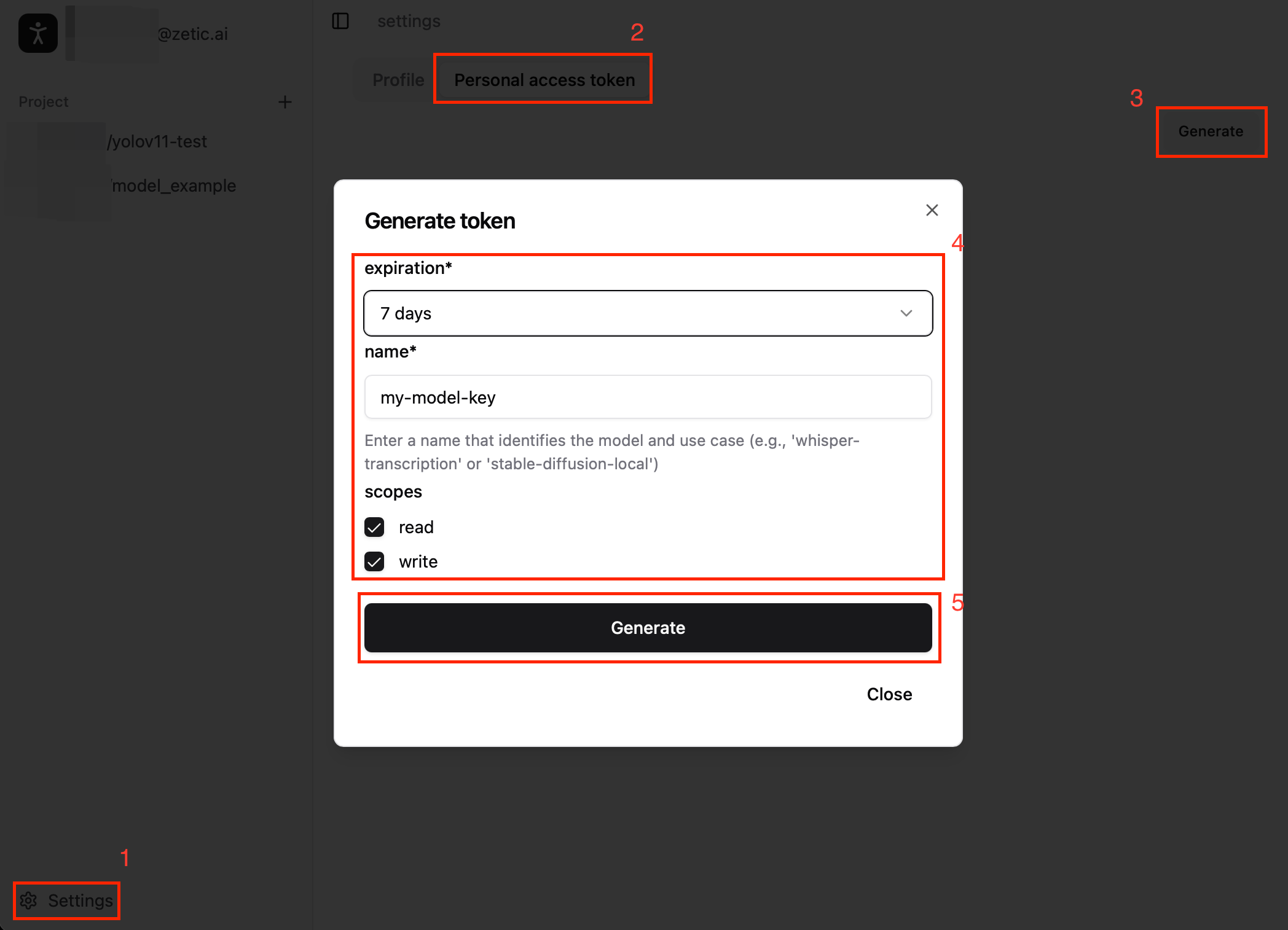
Click the Settings button.
Navigate to the Personal Access Token tab.
Click the Generate button.
Set the required permissions for the token.
Click Generate button.
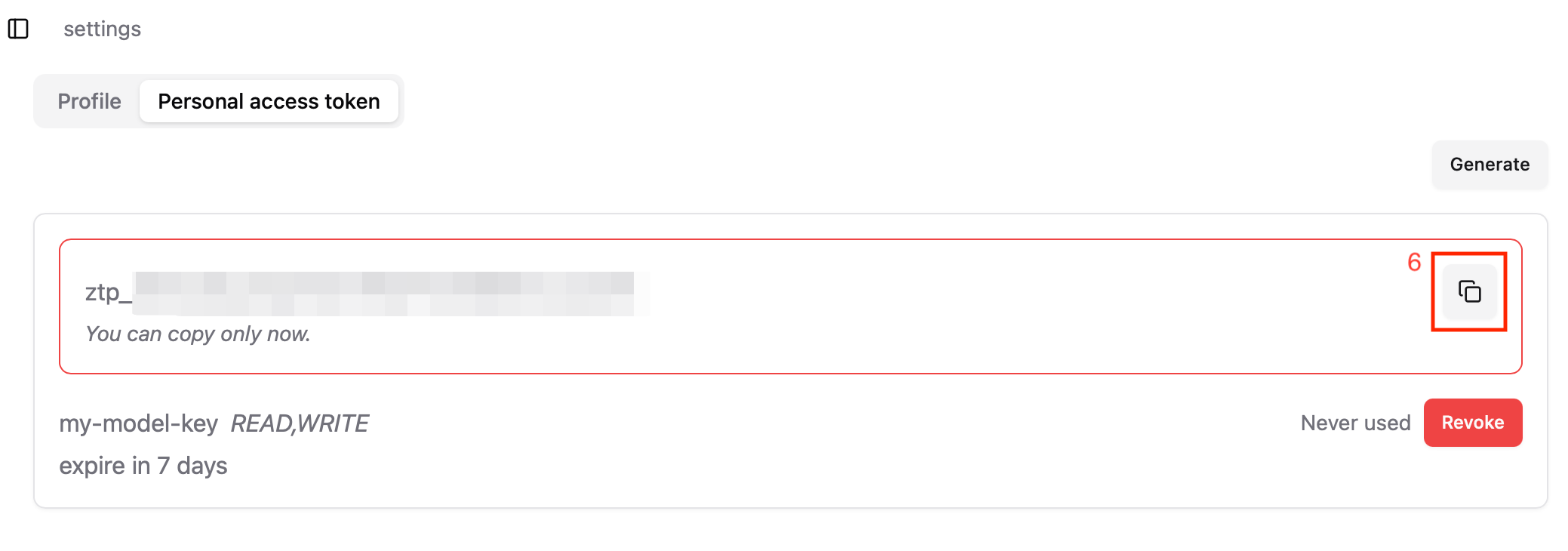
Copy the personal token and store it in a secure location.
Finally, you’re ready to use the model with ZETIC.MLange.