iOS#
Deploy to Xcode#
We Provide ZETIC.MLange iOS Package via Swift Package Manager. you can easily add ZeticMLange to your project!
There are only two steps are needed.
Add
ZeticMLangePackage in project.Select target to add
ZeticMLangePackage.Initialize
ZeticMLangeModelwith your Model Key / Personal Key and run
Prerequisite#
Step-by-step Guideline#
1. Add ZeticMLange Package in project.#
Click File -> Add Package Dependencies in XCode.
Search for
https://github.com/zetic-ai/ZeticMLangeiOS.git.Click Add Package.
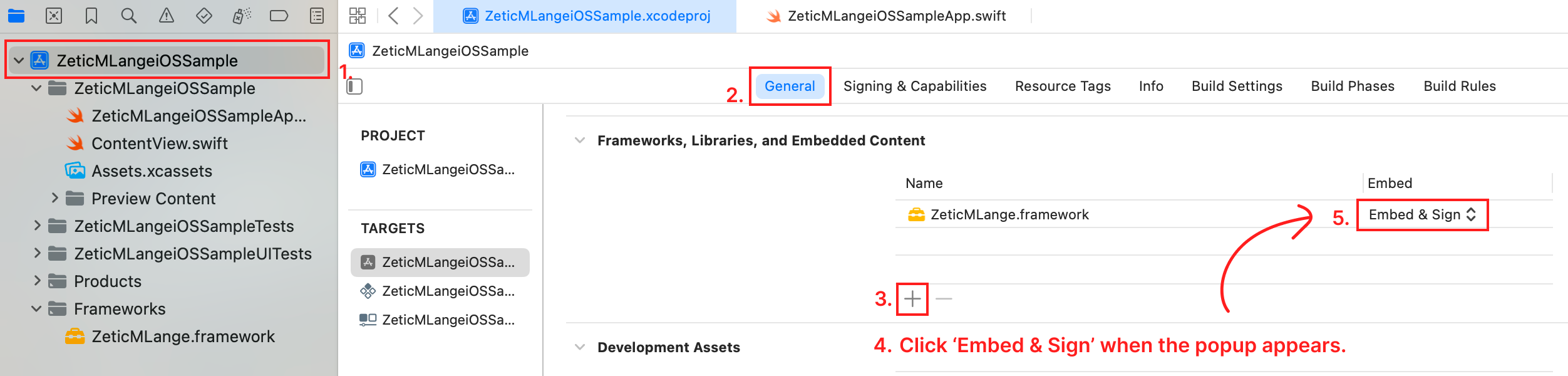
2. Select target to add ZeticMLange Package.#
Select target in
Add to Targetcolumn.Click Add Package.
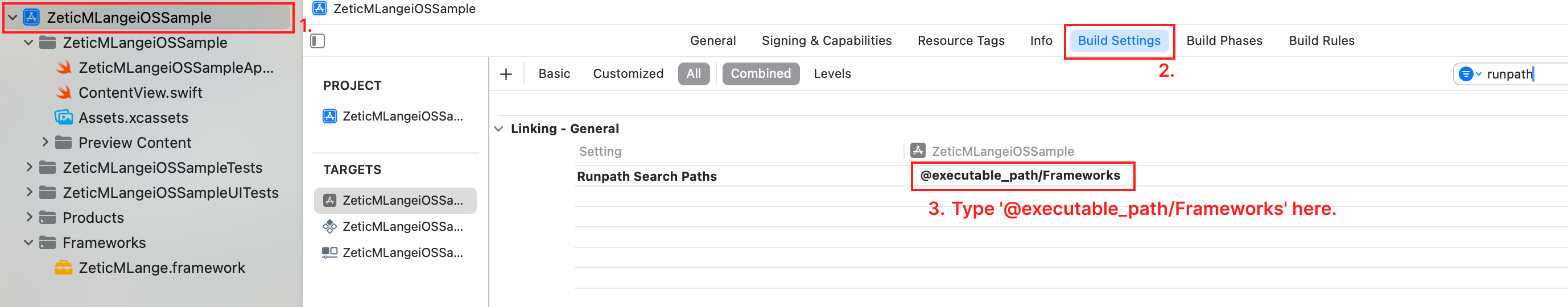
3. Initialize and run ZeticMLangeModel model with Model Key#
Zetic MLange model running (Swift)
// 1. Zetic MLange model running // (1) Load Zetic MLange model let model = try ZeticMLangeModel(tokenKey: $PERSONAL_KEY, name: $MODEL_NAME, version: $VERSION) // (2) Prepare model inputs let inputs: [Tensor] = [] // Prepare your inputs // (3) Run and get output tensors of the model let outputs = try model.run(inputs)
MLange iOS Sample App#
Please refer MLange iOS sample app for more details