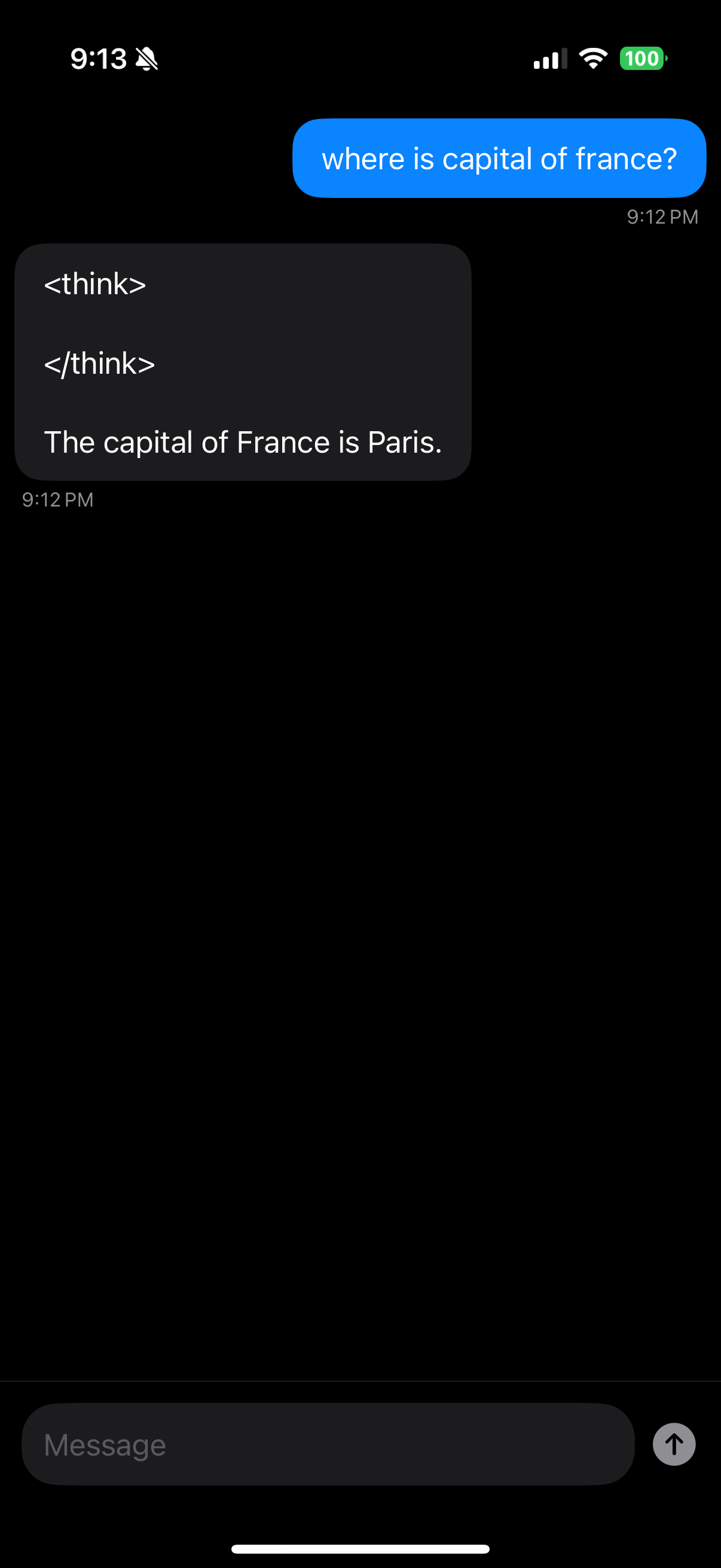ZETIC.MLange LLM Model#
Overview#
ZETIC.MLange LLM Model provides an abstraction layer for LLM (Large Language Model) implementations using ZETIC.ai’s infrastructure. It offers a developer-friendly interface for downloading and running LLM models on mobile devices, managing model downloads.
Model Support#
Current tested models include:
DeepSeek-R1-Distill-Qwen-1.5B-F16
TinyLlama-1.1B-Chat-v1.0
Model compatibility depends on device capacity.
[Performance and Latency section to be added]
Core Concept#
Backend Abstraction#
Supports multiple LLM backends including LLaMA.cpp
Handles model initialization and runtime management
Provides unified interface across different backend implementations
API Reference#
Initialization#
init(personalKey: String, modelKey: String, target: LLMTarget, quantType: LLMQuantType)select exact backend target and quant type
init(personalKey: String, modelKey: String, modelMode: LLMModelMode, dataSetType: LLMDataSetType)Downloads device-appropriate model using prepared personal key and model key
Initializes LLM model with proper backend
For more information about mode select, please follow LLM Inference Mode Select page.
Conversation#
run(prompt: String)Starts conversation with provided prompt
waitForNextToken(): StringReturns next generated token, empty string indicates completion
Implement ZETIC.LLM.Model to your project#
Prerequisites#
[Model key generation section to be added]
We prepared a model key for the demo app:
deepseek-r1-distill-qwen-1.5b-f16. You can use the model key to try the ZETIC.LLM.MLange Application.Android app
For the detailed application setup, please follow
deploy to Android StudiopageZETIC.LLM.MLange usage in
Kotlinval model = ZeticMLangeLLMModel(context, tokenKey, modelKey, LLMModelMode.RUN_DEFAULT) model.run("prompt") while (true) { val token = model.waitForNextToken() if (token == "") break // add token to your chat bubble text of the ai agent }
iOS app
For the detailed application setup, please follow
deploy to XCodepageZETIC.LLM.MLange usage in
Swiftlet model = ZeticMLangeLLMModel(tokenKey, modelKey, .RUN_DEFAULT) model.run("prompt") while true { let token = model.waitForNextToken() if token == "" { break } // add token to your chat bubble text of the ai agent }
Screenshots#