Dashboard#
How to Generate a Model Key Using MLange Web Dashboard#
This guide explains how to generate a model key using the ZETIC.MLange Web based Dashboard, a.k.a SaaS(Software as a Service) method, by visit mlange.zetic.ai. You need to use this method at the first time.
Sign Up / Log In
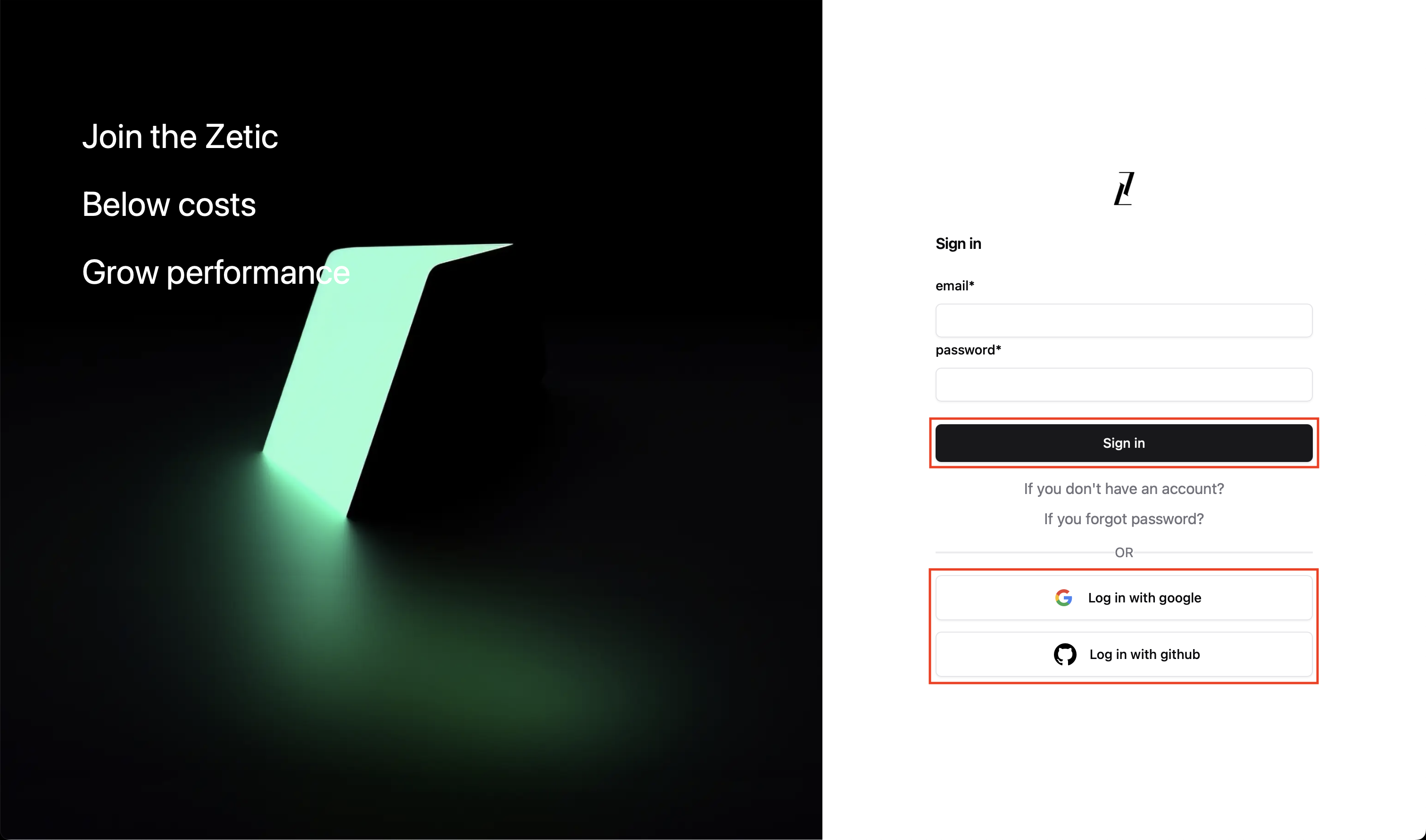
Click on the button in the red box to log in.
You can sign up or log in using your Google or GitHub account.
Create a Project
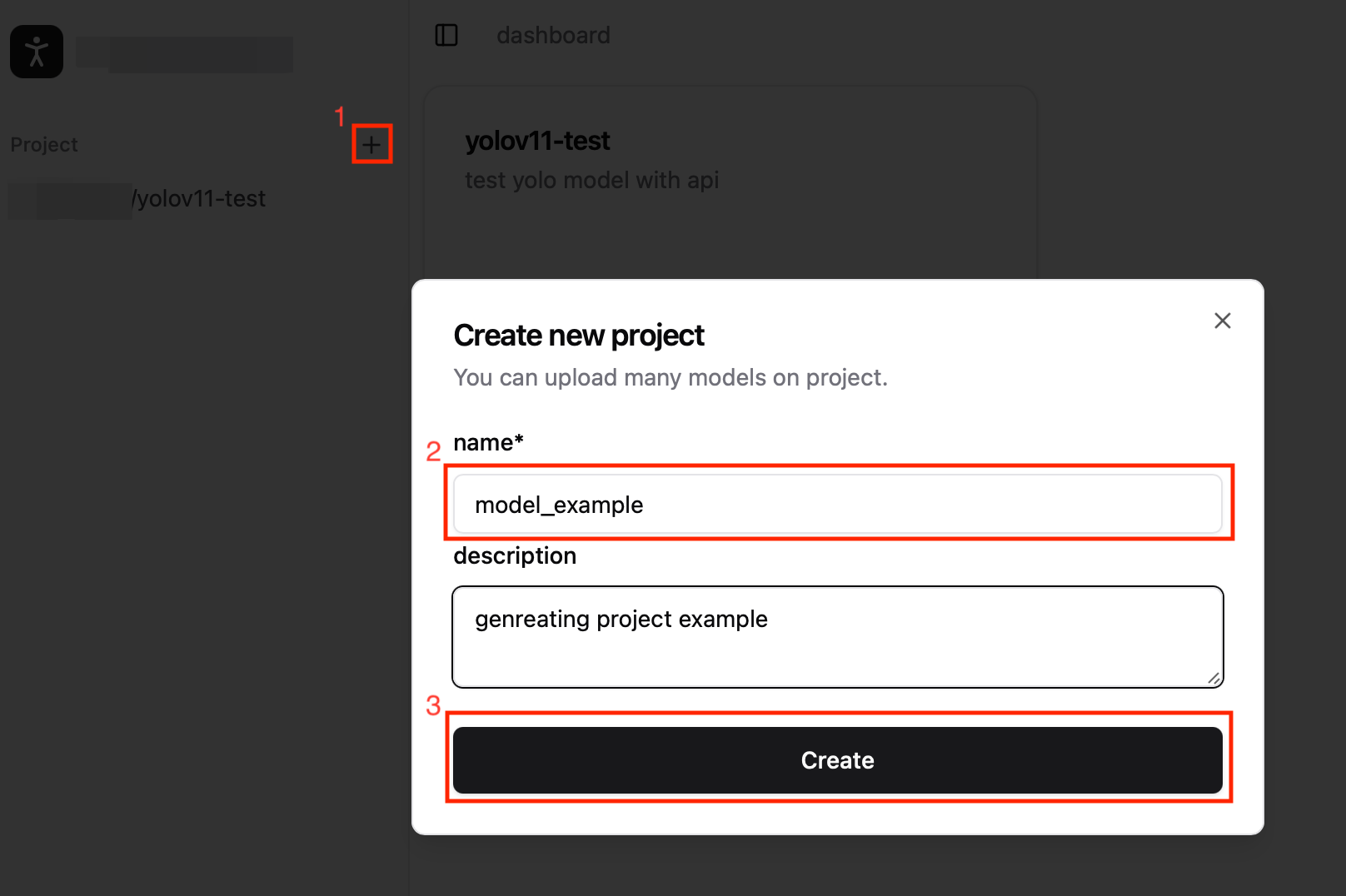
Click the + button in the top-left corner to create a new project.
Enter the project name and an optional description.
Click the Create button to finalize the creation of your project.
Upload Your Model
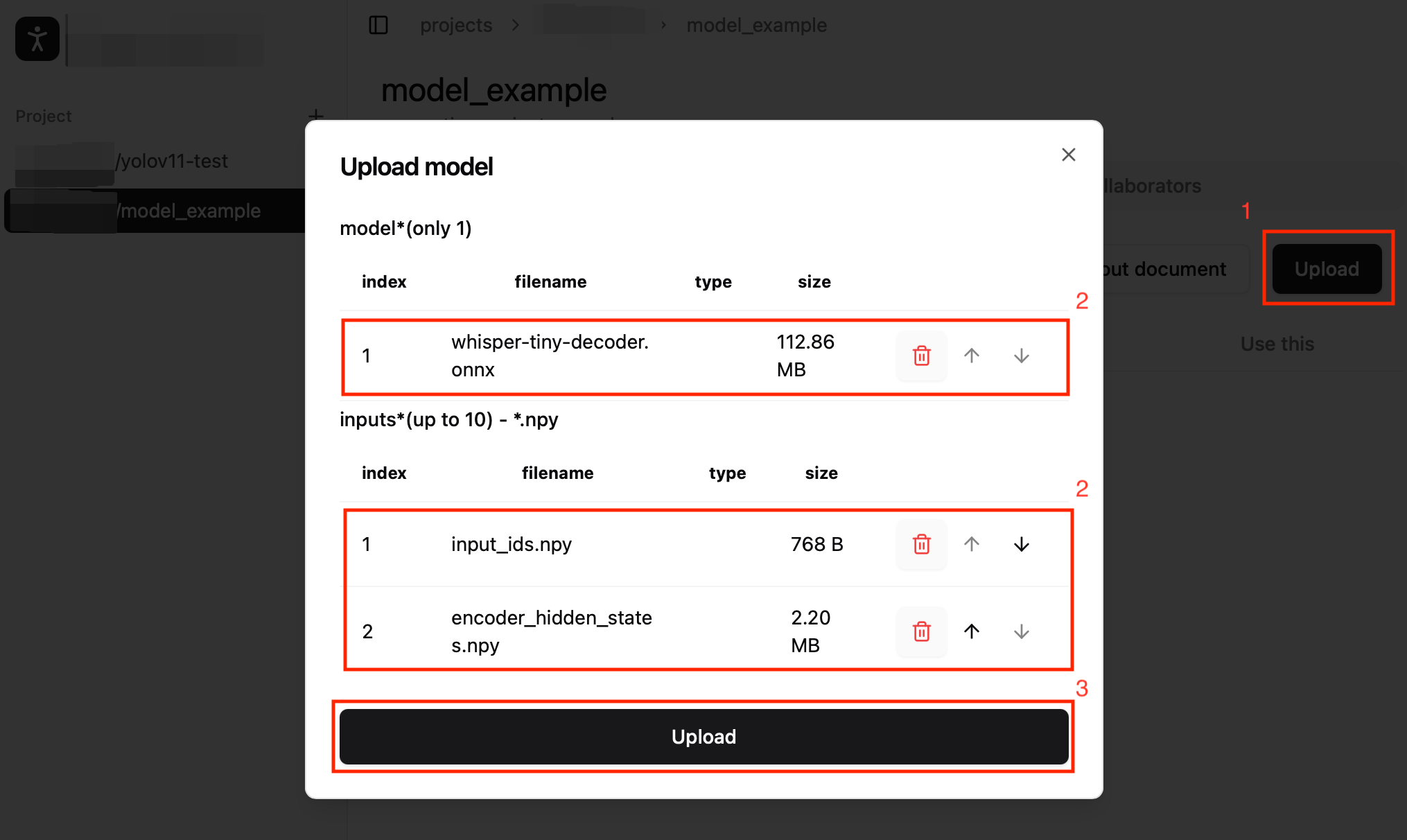
Click the Upload button in the top right corner to create the model key.
Enter the paths for the model and input(s).
Click the Upload button below the box. Once the status shows Success, you can use the model key.
Pay attention to the input sequence of your model. For more details on the input sequence, please refer to this link.